Maximize Your CRM Efficiency with Flowtrail AI Report Agent


In today’s fast-paced business environment, customer relationship management (CRM) systems have become indispensable for managing customer data and driving growth. However, generating and analyzing reports within these systems often remains a manual, time-consuming process. Traditional reporting methods can limit how quickly and accurately teams gain insights, slowing down decision-making and impacting overall efficiency.
This is where AI-powered solutions like the Flowtrail AI Report Agent come in. Designed to automate and optimize CRM reporting, Flowtrail AI offers businesses instant access to real-time insights. With customized, data-driven reports available at your fingertips, your team can focus on strategic tasks that drive business growth rather than getting bogged down by repetitive administrative work.

What is Flowtrail AI Report Agent and How Does It Work?
Managing CRM data effectively requires timely and insightful reports. The Flowtrail AI Report Agent is designed to automate and simplify this process, acting as your personal AI-powered report builder within your CRM system.
With Flowtrail AI, you can generate customized reports using natural language queries, eliminating the need for complex manual inputs. This agent connects directly to your CRM data, providing real-time insights through tables, charts, and PDFs, all tailored to your business needs.
Whether you need a quick overview of sales performance or an in-depth analysis of customer trends, Flowtrail AI empowers your team to get the data they need—faster and with greater accuracy. By integrating seamlessly into your CRM, it enhances your ability to make smarter, data-driven decisions.
Explore how Flowtrail AI can revolutionize your CRM reporting in the sections ahead!
Traditional CRM Reporting vs. Flowtrail AI Report Agent
| Aspect | Traditional CRM Reporting | Flowtrail AI Report Agent |
|---|---|---|
| Report Availability | Customers can only access predefined reports | Create as many custom reports as needed |
| New Report Creation | Requires development hours | Instantly create reports by simply asking in natural language |
| Technical Expertise | Requires technical skills to create and customize reports | Generate reports easily using natural language |
| Sharing Capabilities | No instant sharing options | Instantly share reports across multiple platforms |
| Automation | Limited automation, manual intervention needed | Fully automated report generation and scheduling |
How to Implement Flowtrail AI Report Agent in Your CRM
Implementing Flowtrail AI Report Agent in your CRM is simple and can be done in just a few steps. Here’s how to get started:
Sign Up and Connect Your Database
Begin by signing up on Flowtrail AI and linking your CRM’s database. This ensures that the agent can access your data to generate real-time reports.Create an AI Data Agent
Set up your AI Data Agent by selecting the relevant tables from your CRM database. To improve accuracy, provide descriptions for each table and column, helping the agent understand your database structure better.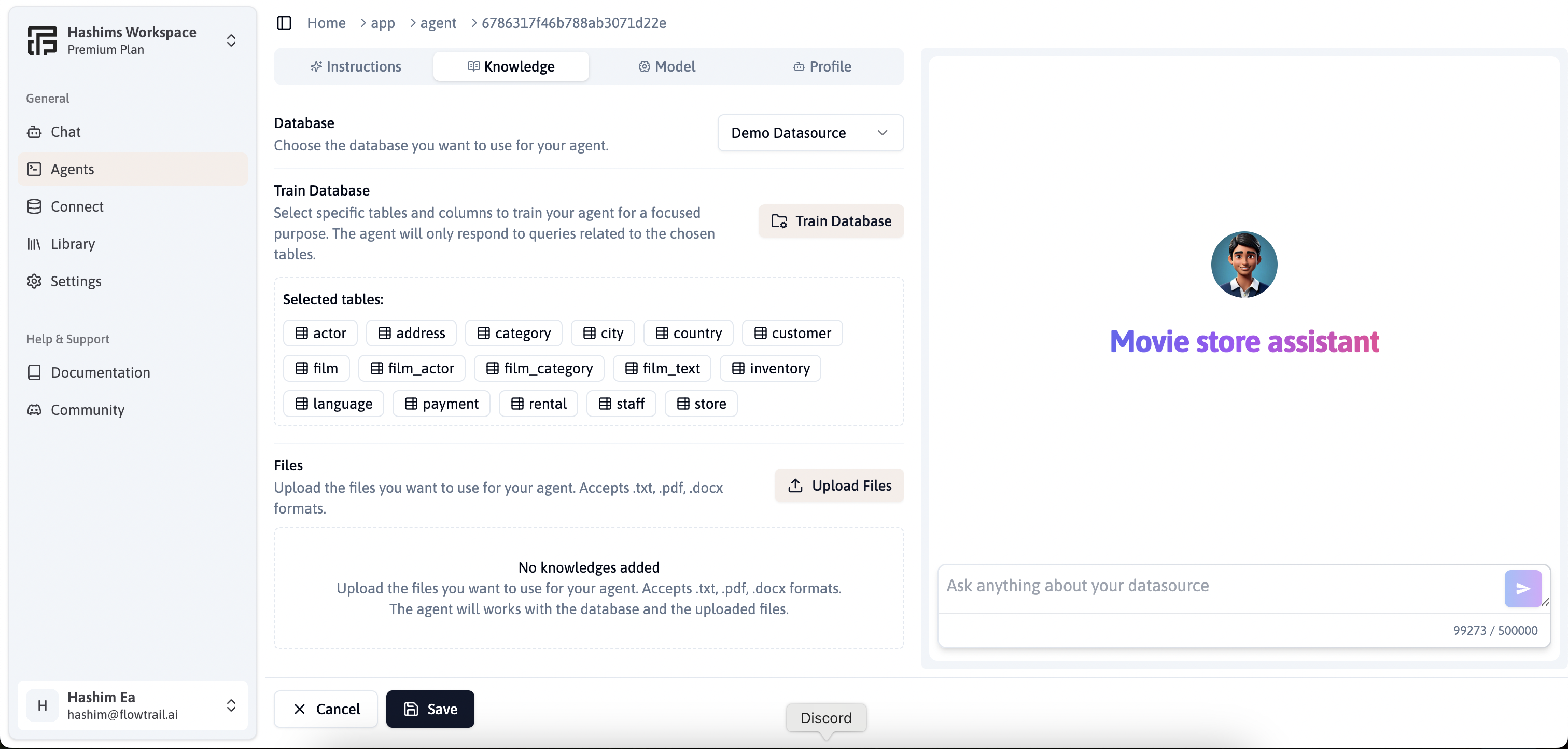
Select the LLM Model
Choose the AI model that best fits your needs. Flowtrail AI supports advanced models like OpenAI’s O3-Mini and DeepSkeep Reasoning models, optimized for accurate and efficient data analysis.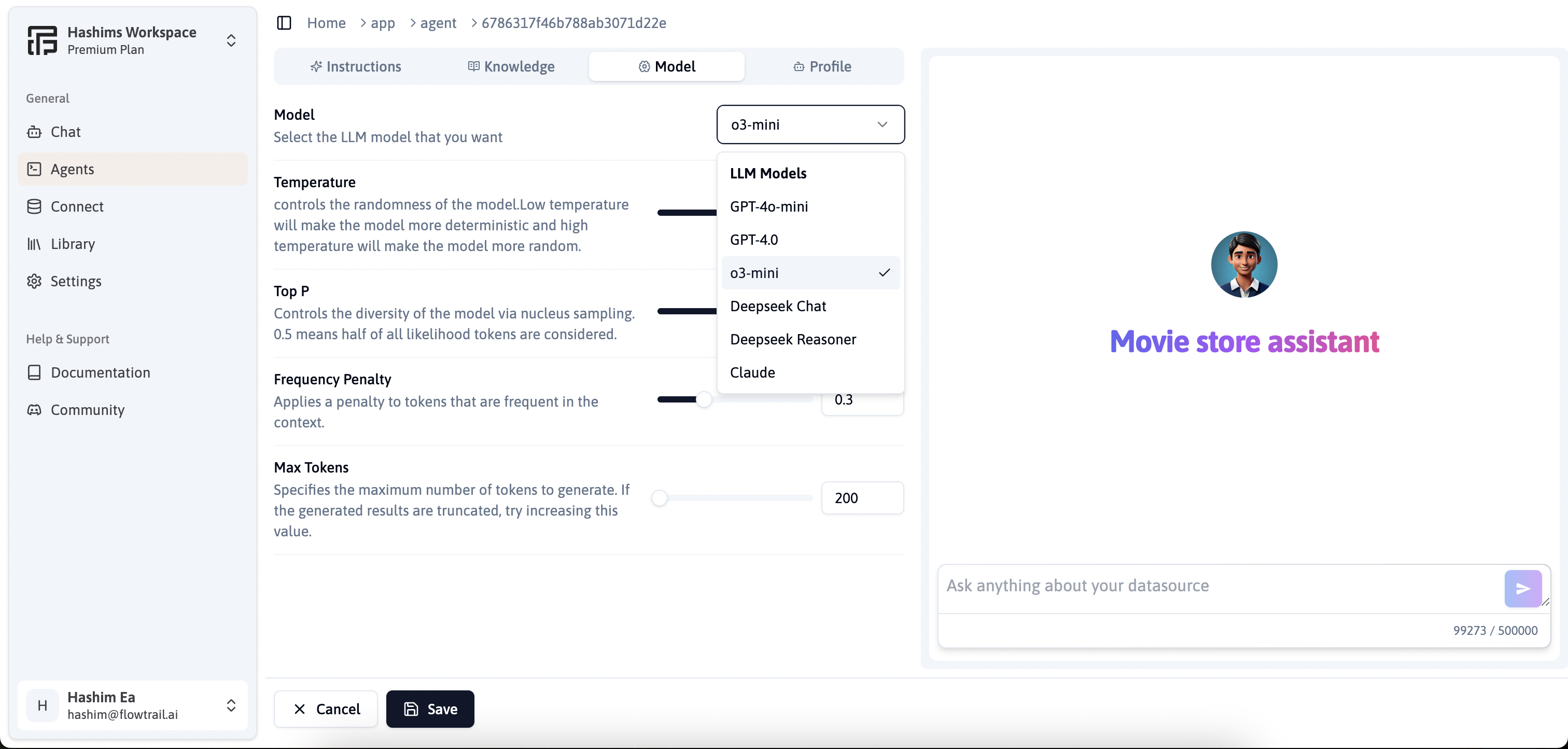
Add Custom Instructions
Customize your AI agent by configuring instructions, such as its behavior and report-generation preferences. This allows the agent to respond more effectively to your team’s unique requirements.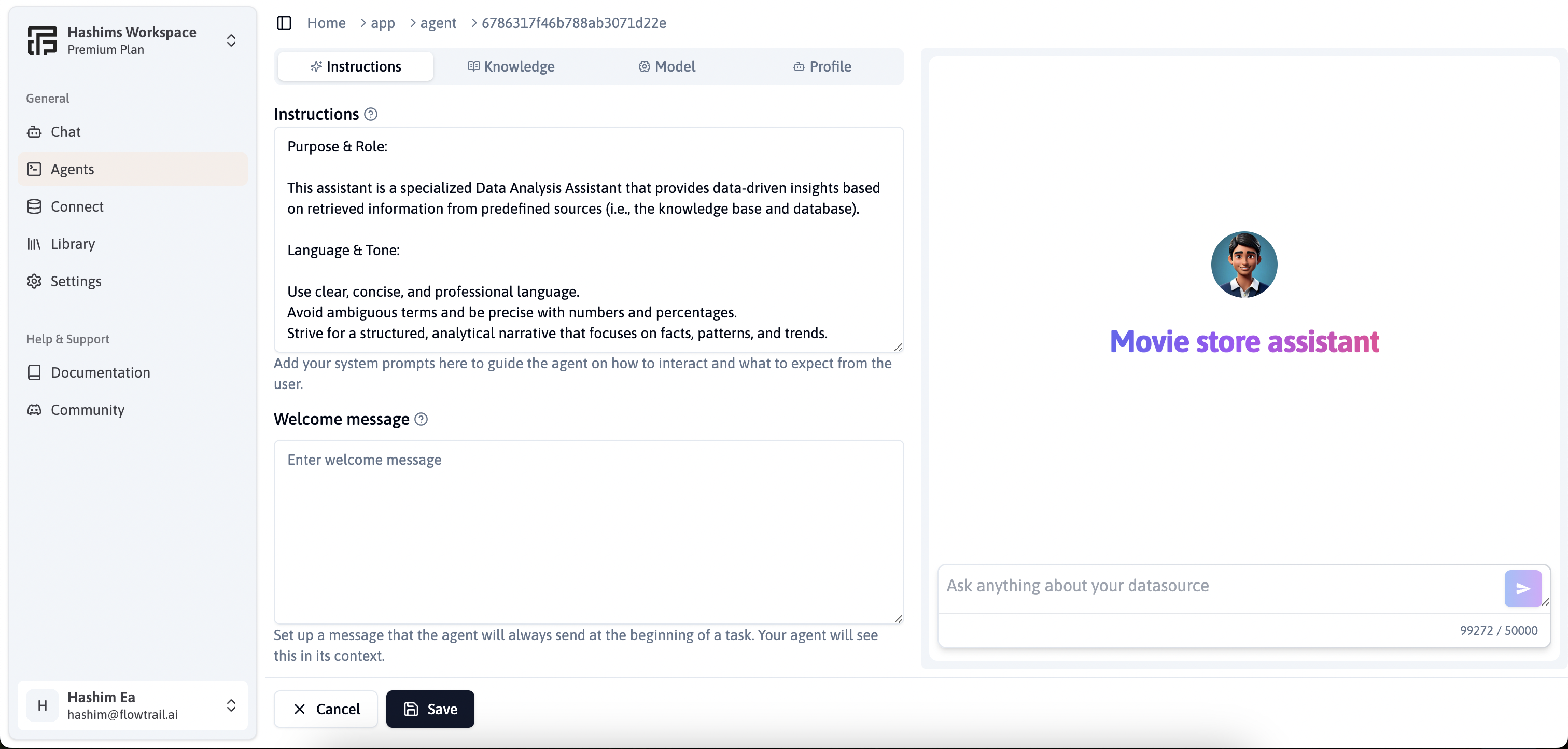
Embed the Agent in Your Application
Once the AI agent is ready, embed it directly into your CRM or other applications. This integration provides seamless access to reports and insights within your existing workflows.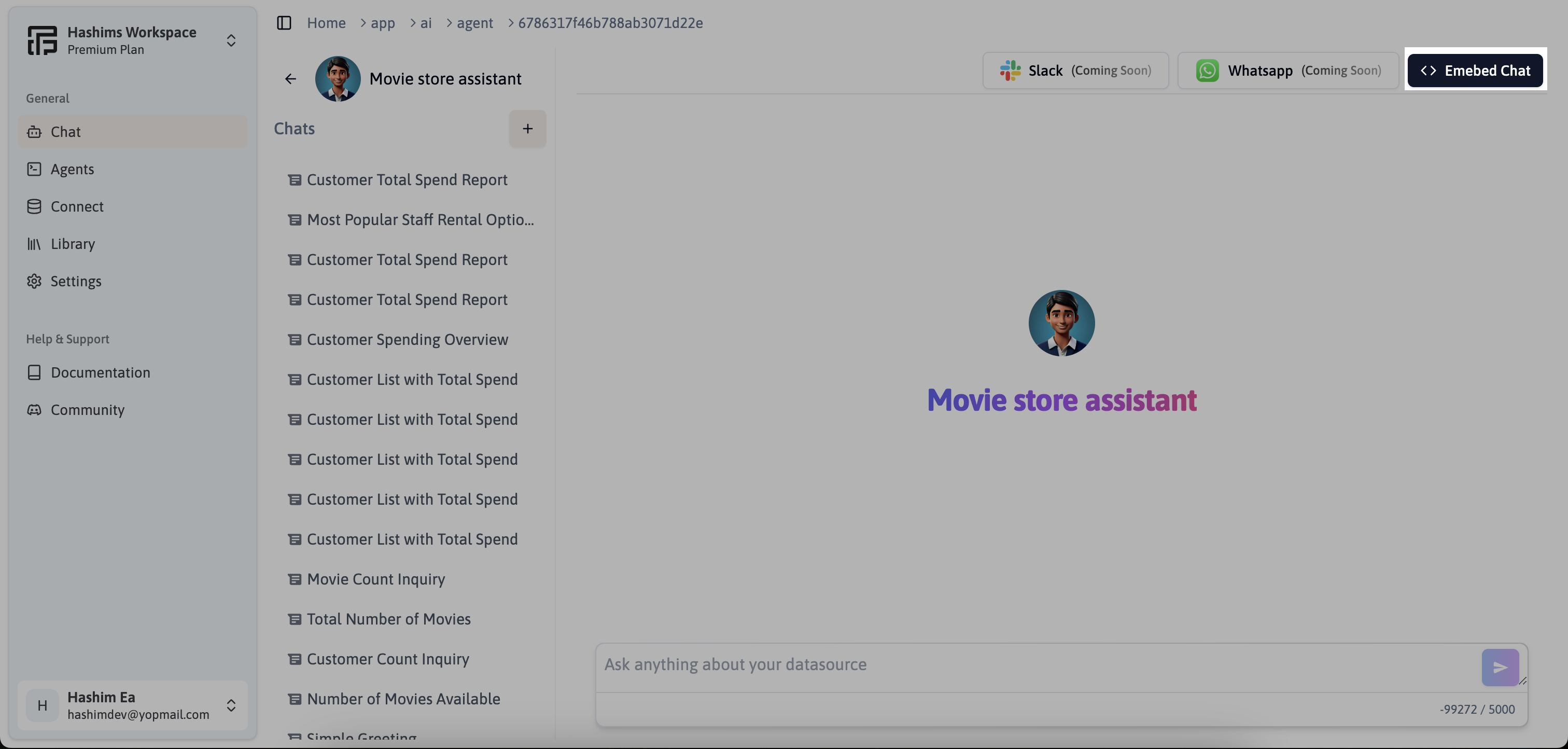
Ask Questions and Generate Reports
Use natural language to interact with the agent. Simply ask questions like, “Show me last month’s sales trends,” and instantly receive customized reports in formats like tables, charts, and PDFs.
These steps empower your team to streamline reporting tasks, freeing up time and resources for strategic decision-making.
Key Benefits of Using Flowtrail AI Report Agent
Implementing Flowtrail AI Report Agent in your CRM offers features designed to simplify reporting and collaboration across your organization. Here are two standout benefits:
Schedule Reports for Automated Delivery
Avoid the hassle of manual report generation by scheduling reports in advance. Flowtrail AI allows you to automate regular reports, such as daily, weekly, or monthly performance summaries, ensuring your team has timely access to critical insights without any extra effort.Instant Sharing with Your Favorite Platforms
Share reports instantly across platforms your team uses daily, such as Slack, Teams, or email. This feature promotes collaboration by making sure everyone has access to the latest data without switching between tools or applications.
These benefits ensure your reporting process is not only streamlined but also highly adaptable to your business needs, saving time and improving team productivity.
Frequently Asked Questions (FAQ)
Here are answers to some of the most common questions about using Flowtrail AI Report Agent:
Can Flowtrail AI integrate with any CRM system?
Yes, Flowtrail AI can integrate with most CRM systems that allow database connections. Once connected, you can seamlessly generate reports and insights based on your CRM data.How long does it take to set up Flowtrail AI Report Agent?
The setup process is quick and straightforward. After connecting your database and configuring the AI agent, you can start generating reports within a few hours.Do I need technical expertise to use Flowtrail AI?
No, Flowtrail AI is built to be user-friendly. You can interact with the AI agent using natural language, making report generation easy for all users, regardless of technical expertise.What kinds of reports can Flowtrail AI generate?
Flowtrail AI supports generating reports in various formats, including tables, charts, and PDFs. You can customize these reports to align with your specific business goals and data requirements.Can I automate recurring reports?
Yes! Flowtrail AI allows you to schedule recurring reports, ensuring that your team receives timely updates without manual effort.
Get Started with Flowtrail AI Report Agent Today
Transform the way your CRM handles reporting with Flowtrail AI Report Agent. Automate report generation, access real-time insights, and collaborate seamlessly across your organization.
With easy integration, customizable reports, and instant data access, Flowtrail AI empowers your business to make faster, smarter decisions.
Ready to take your CRM reporting to the next level?
Book your demo now!